The Diagnostic Image Viewer screen provides a wealth of tools and options to assist in reading and manipulating high-resolution medical images.
- State-of-the-art DICOM viewer delivers powerful, intuitive workstation functionality
- Quick function shortcuts integrated for efficiency
- Full Chiropractic (DC) tools included with package purchase (see solutions)
- Available Chiropractic stitching (Manual & Automatic) contact sales for details
- Podiatric (DPM) Tools available†
- WORLDWIDE access: view from anywhere!*
- High-resolution multi-monitor support
- 4k monitor support
- Customize screen layouts; up to 9 images per monitor
- Fully customizable settings to accommodate your specific needs
- Compare images (post/pre op)
- Refresh (see saved/available images, while study is being performed)
- Custom Toolbox (see top-left of above image), fully customizable annotations/tools
- Bone Enhancement - reprocess images sharper for enhanced diagnosis
Opal Client Studylist
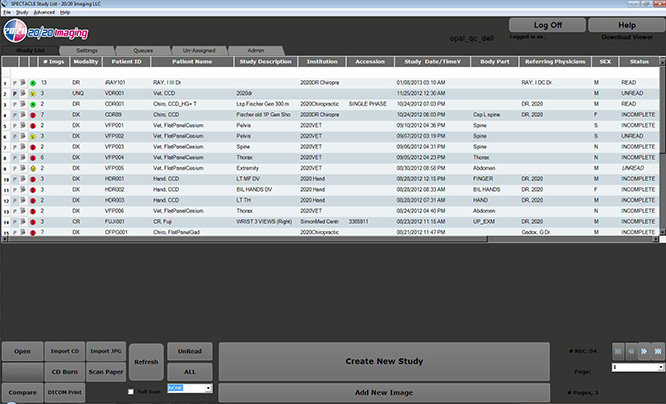
The Study Listing screen is your interface to the database. Now actions like opening, transferring, filtering, and sorting exams are an easy point-and-click task.
- Quick access to create patient studies
- Custom search/query options
- Burn & Import patients CDs
- Fully customize user privileges for different types of users
- DICOM Send & Recieve integrated
- DICOM Print support
- Modality Worklist support
Opal Web Studylist
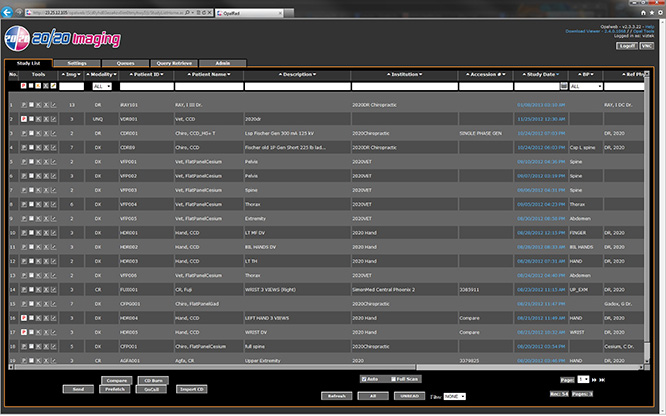
The web-based Studylist screen allows you to view your database from anywhere with internet access.
- (features same as above)
- View images from any Web-enabled PC!**
- Live updating across all workstations including viewer update prompt


Chiropractic Tool-Set
- Advanced Orthogonal Analysis
- Gonstead measurements
- Upper Cervical Analysis
- George’s Lines
- Ilium Analysis
- Line Drawing
- Measuring
- Angles (Regular, Cobb)
- Cervical Curve
- Lumbar Curve
- Orthospinology
- Full Spine Stitching
- Spine Labeling
- *DC Tools-Set Included

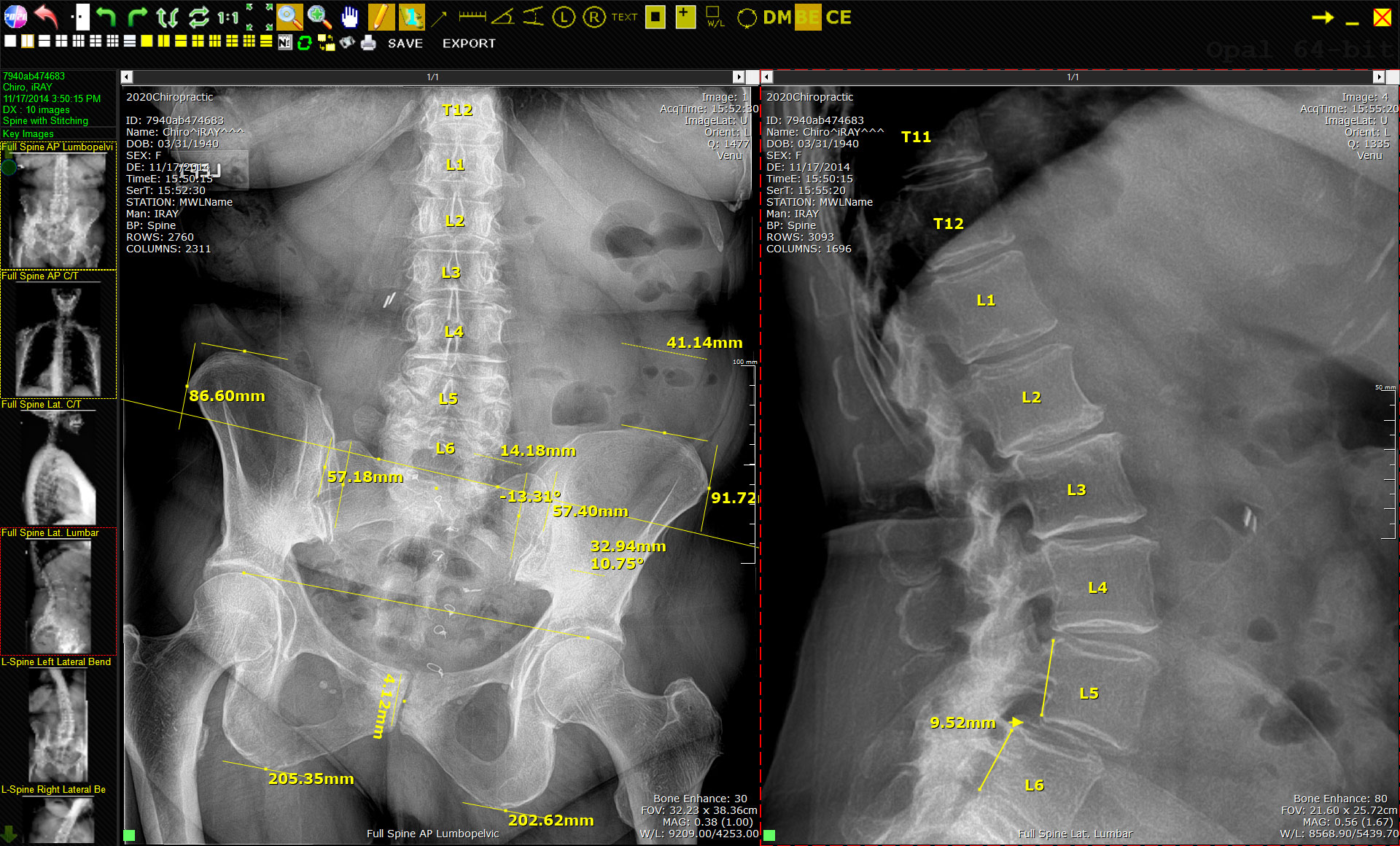
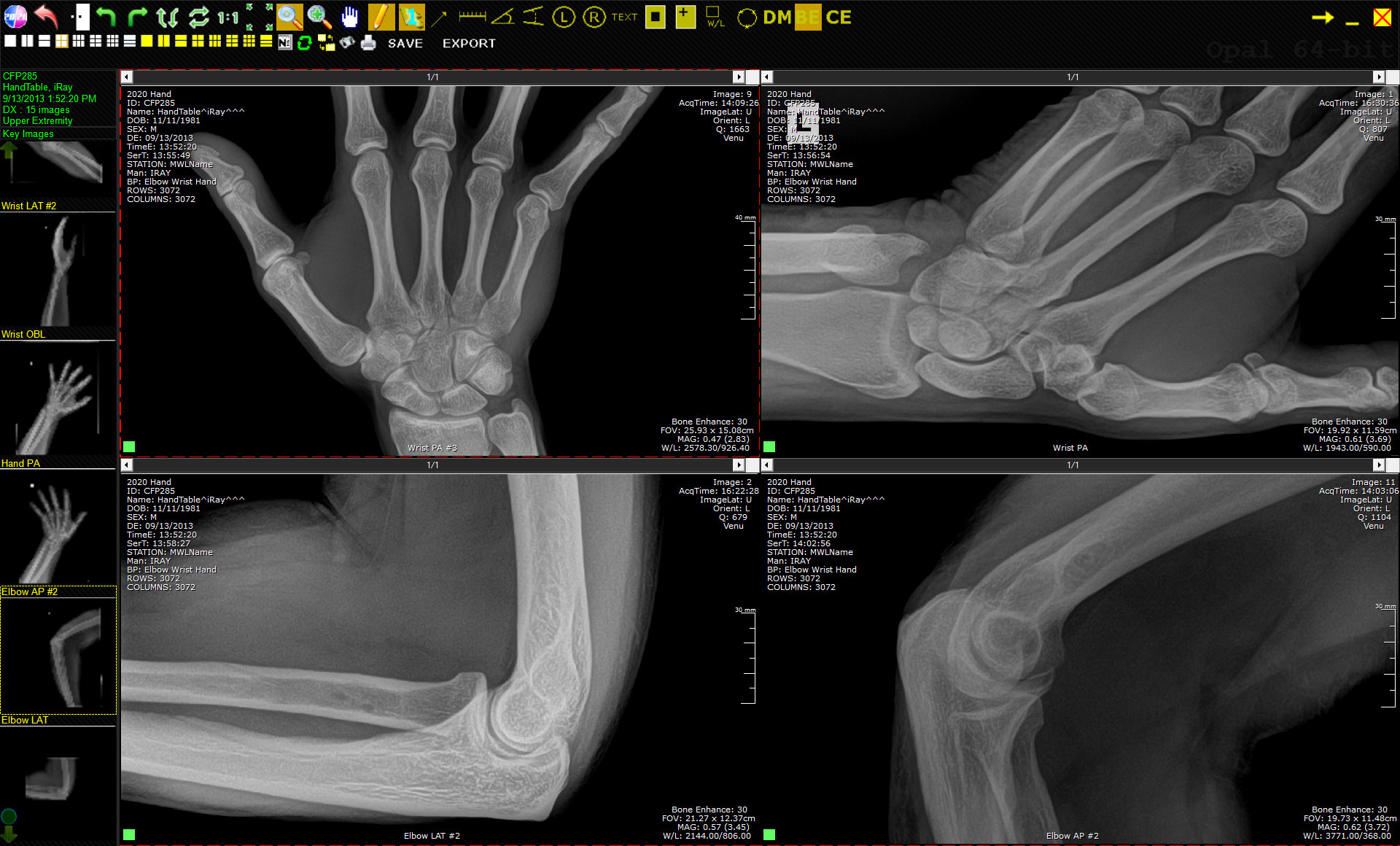
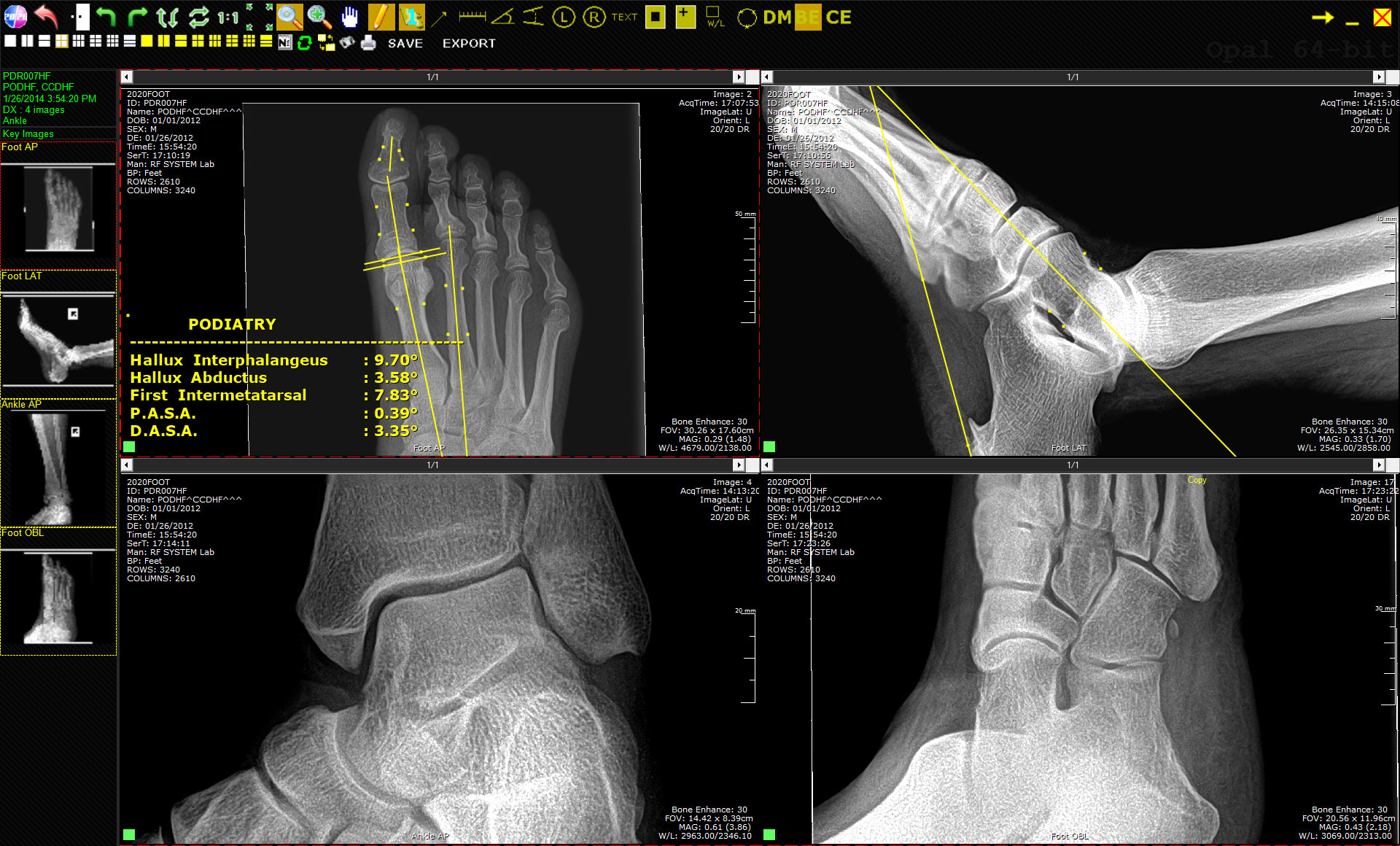
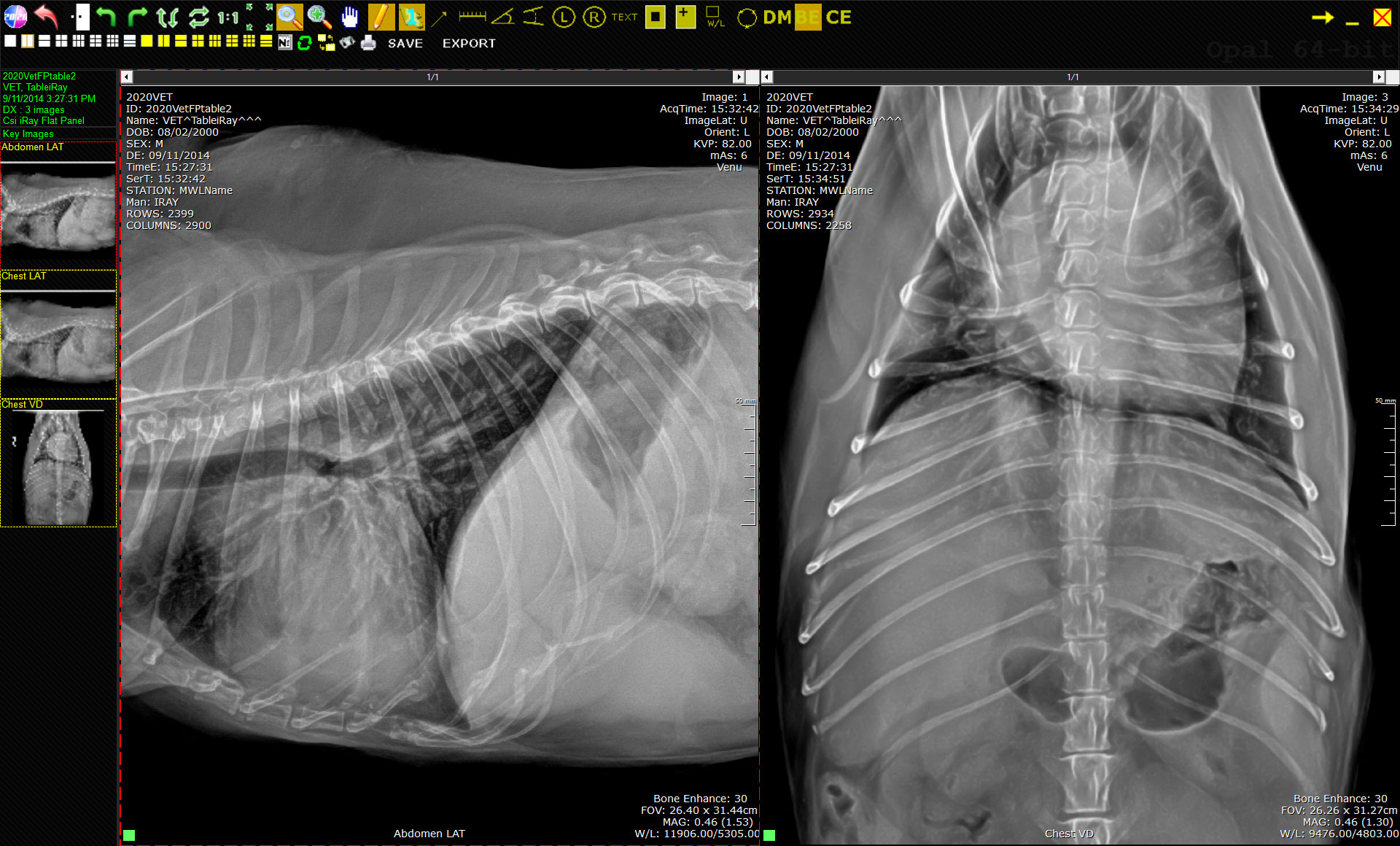






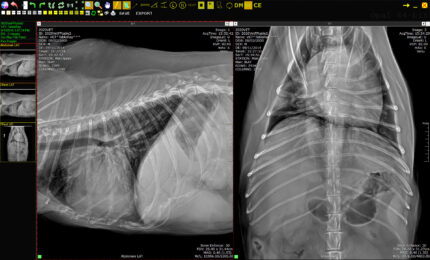
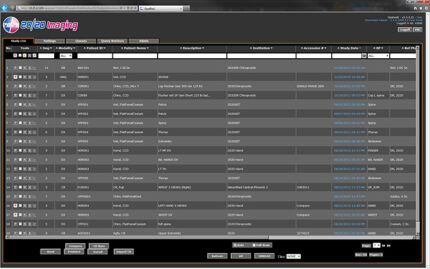
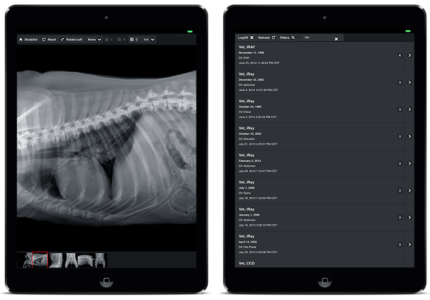
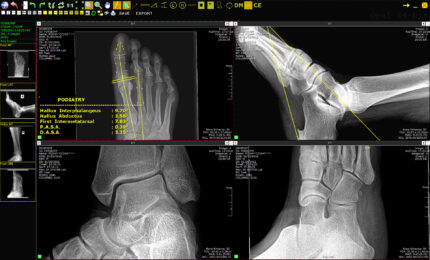

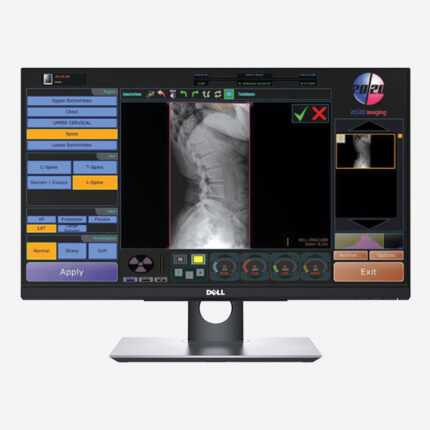
















Reviews
There are no reviews yet.